apt pinning
Many people who are new to Debian might be thinking that Debian stable releases are slow. You are right. Many do look at this and turn to Ubuntu because of their relatively quick releases. It’s true that Ubuntu does release “stable” versions more often but I would encourage people to sit back down and give Debian another try. Especially with the cool feature of Debian’s packaging system, apt, called apt pinning.
Apt pinning allows you to get the best of both worlds. You get the stability of stable packages from stable, with the new software of testing and unstable as needed. Of course you will need to be a bit careful because some packages from testing or unstable can include packages that are unstable or otherwise broken. Installing packages from multiple distributions makes your system inherently more unstable since that kind of setup isn’t tested as well as a normal setup.
Apt pinning requires that you modify two files. These files are
/etc/apt/sources.list and /etc/apt/preferences. These files control where
you get packages from and the priority of each repository respectively. First
in your sources.list file you will want to add references to the testing and
unstable repositories. Those references will look pretty similar to your
existing references to the stable repository but will simply have references to
testing and unstable rather than stable. Your sources.list might look
like the following.
#Stable
deb http://ftp.us.debian.org/debian stable main non-free contrib
deb http://non-us.debian.org/debian-non-US stable/non-US main contrib non-free
#Testing
deb http://ftp.us.debian.org/debian testing main non-free contrib
deb http://non-us.debian.org/debian-non-US testing/non-US main contrib non-free
#Unstable
deb http://ftp.us.debian.org/debian unstable main non-free contrib
deb http://non-us.debian.org/debian-non-US unstable/non-US main contrib non-free
Mine looks like the following because I live in Japan. I also run testing as my base system and include packages from unstable when needed. I also include the references to the package source repositories.
#Testing
deb ftp://ftp.jp.debian.org/debian/ lenny main
deb-src ftp://ftp.jp.debian.org/debian/ lenny main
deb http://security.debian.org/ lenny/updates main contrib
deb-src http://security.debian.org/ lenny/updates main contrib
deb http://http.us.debian.org/debian/ lenny main
deb ftp://ftp.debian.or.jp/debian/ lenny main contrib non-free
#Unstable
deb ftp://ftp.jp.debian.org/debian/ sid main
deb-src ftp://ftp.jp.debian.org/debian/ sid main
deb http://http.us.debian.org/debian/ sid main
deb ftp://ftp.debian.or.jp/debian/ sid main contrib non-free
Once you have that set up you will need to create your preferences file to
set up the priority for getting packages. We are going to set a priority of
stable -> testing -> unstable which means that if a package is found is
more than one repository it will take the one from stable first, then the one
from testing if the package doesn’t exist in stable, then from unstable if the
package doesn’t exist in either stable or testing. This will have the effect of
giving us the most stable package while allowing us to install newer packages.
Package: *
Pin: release a=stable
Pin-Priority: 700
Package: *
Pin: release a=testing
Pin-Priority: 650
Package: *
Pin: release a=unstable
Pin-Priority: 600
Once that is set up you can open up synaptic. One thing that is nice about synaptic is that it can support pinning. So the packages list in synaptic will show us the list of packages as we can install based on the priority we set up. According to this page one of the problems you might run into is this error:
E: Dynamic MMap ran out of room
E: Error occured while processing sqlrelay-sqlite (NewPackage)
E: Problem with MergeList /var/lib/apt/lists/ftp.us.debian.org_debian_dists_woody_contrib_binary-i386_Packages
E: The package lists or status file could not be parsed or opened.
This is caused because APT’s cache is too small to handle all the packages
that are included with stable, testing, and unstable. This is also very easy to
fix. Add the following line to /etc/apt/apt.conf:
APT::Cache-Limit "8388608";
Now that is taken care of, let’s say you have a particular package you want to install the newest version of, but the newest version of that packages isn’t in stable yet. Synaptic will show you the version that’s in stable because we set that as the highest priority. But you know there is a newer version out there. You can check packages.debian.org to see if the package you want is included in either testing or unstable but the quicker way is to check in synaptic itself.
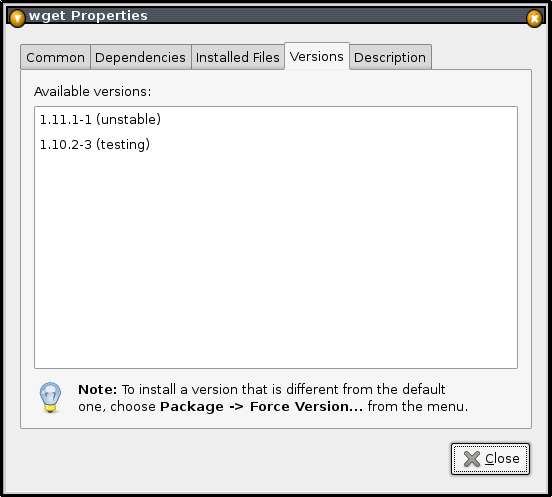
If there is a package that has a newer version in testing or unstable that you would like to install then you can do so by opening the properties for the package. Then click on the versions tab. There it will show you what versions you can install from different repositories. You can then select which version to install by choosing Package -> Force version… or Package -> Versions… The name of the option might be slightly different as it changes a bit in different versions of synaptic.
