We recently released a new tutorial on using Google Cloud Platform’s HTTP load balancer with Container Engine. This is really exciting because it opens up lots of possibilities based on the features of the HTTP load balancer. The HTTP load balancer enables you to route traffic to different backends (Container Engine clusters, normal Compute Engine instances, etc.) based on the URL. But, the most interesting feature of the HTTP load balancer is that it provides a global IP address and routes traffic to the closest instances in the backend.
This article is very similar to the new HTTP load balancer tutorial, but it explains how to use the load balancer across regions. Follow the steps below to see how cross-region HTTP load balancing works with Container Engine.
Create the Cluster
Start by creating two Container Engine clusters in different zones. Since I’m from the U.S. but live in Japan, I’ll create one in the U.S. and one in APAC.
gcloud beta container clusters create us-cluster \
--zone=us-central1-b
gcloud beta container clusters create asia-cluster \
--zone=asia-east1-b
Run the Service
Start an nginx server with a replication controller in each cluster and expose it as a service. You need to change the context used by kubectl so that it connects to the right cluster.
kubectl config use-context gke_${PROJECT}_us-central1-b_us-cluster
kubectl run my-nginx \
--image=nginx \
--port=80
kubectl expose rc my-nginx \
--target-port=80 \
--type=NodePort
After creating the cluster and running the service, the first thing you’ll do is set up some variables that you’ll use later. You are getting the exposed port for the service, the cluster’s instance group name, and instance tag name for each region.
export US_NODE_PORT=$(kubectl get -t "{{(index .spec.ports 0).nodePort}}"
services my-nginx)
export US_GROUP_NAME=$(basename `gcloud beta container clusters describe us-cluster --zone us-central1-b | grep gke | awk '{print $2}'`)
export US_NODE_TAG=`echo $US_GROUP_NAME | sed 's/group/node/'`
export US_POD_NAME=`kubectl get -t "{{(index .items 0).metadata.name}}" pods`
Then do all that for the Asia cluster as well:
kubectl config use-context gke_${PROJECT}_asia-east1-b_asia-cluster
kubectl run my-nginx \
--image=nginx \
--port=80
kubectl expose rc my-nginx \
--target-port=80 \
--type=NodePort
export ASIA_NODE_PORT=$(kubectl get -t "{{(index .spec.ports 0).nodePort}}" services my-nginx)
export ASIA_GROUP_NAME=$(basename `gcloud beta container clusters describe asia-cluster --zone asia-east1-b | grep gke | awk '{print $2}'`)
export ASIA_NODE_TAG=`echo $ASIA_GROUP_NAME | sed 's/group/node/'`
export ASIA_POD_NAME=`kubectl get -t "{{(index .items 0).metadata.name}}" pods`
Set Up the HTTP Load Balancer
Add the HTTP service to the instance group:
gcloud preview instance-groups add-service ${US_GROUP_NAME} \
--zone us-central1-b \
--port ${US_NODE_PORT} \
--service http
gcloud preview instance-groups add-service ${ASIA_GROUP_NAME} \
--zone asia-east1-b \
--port ${ASIA_NODE_PORT} \
--service http
Next, create a health check and add the backend service for the load balancer:
gcloud compute http-health-checks create http-basic-check
gcloud beta compute backend-services create web-map-backend-service \
--protocol HTTP \
--port-name http \
--http-health-check http-basic-check
Create a backend for the instance groups for each cluster:
gcloud beta compute backend-services add-backend web-map-backend-service \
--balancing-mode UTILIZATION \
--max-utilization 0.8 \
--capacity-scaler 1 \
--group ${US_GROUP_NAME} \
--zone us-central1-b
gcloud beta compute backend-services add-backend web-map-backend-service \
--balancing-mode UTILIZATION \
--max-utilization 0.8 \
--capacity-scaler 1 \
--group ${ASIA_GROUP_NAME} \
--zone asia-east1-b
Create a URL map, proxy, and forwarding rules for the load balancer. You don’t have execute these commands for each region because they act on the global HTTP load balancer:
gcloud beta compute url-maps create web-map \
--default-service web-map-backend-service
gcloud beta compute target-http-proxies create http-lb-proxy \
--url-map web-map
gcloud beta compute forwarding-rules create http-content-rule \
--global \
--target-http-proxy http-lb-proxy \
--port-range 80
Firewall Rules
Finally, allow HTTP traffic to your instances by setting up firewall rules for each cluster’s instance group:
gcloud compute firewall-rules create nginx-http-us \
--allow tcp:${US_NODE_PORT} \
--target-tags ${US_NODE_TAG}
gcloud compute firewall-rules create nginx-http-asia \
--allow tcp:${ASIA_NODE_PORT} \
--target-tags ${ASIA_NODE_TAG}
Access the Service
You can now get the IP address of your service. Accessing this IP address in your browser should give you the default nginx page.
$ gcloud compute forwarding-rules list
NAME REGION IP_ADDRESS IP_PROTOCOL TARGET
http-content-rule 107.178.219.122 TCP http-lb-proxy
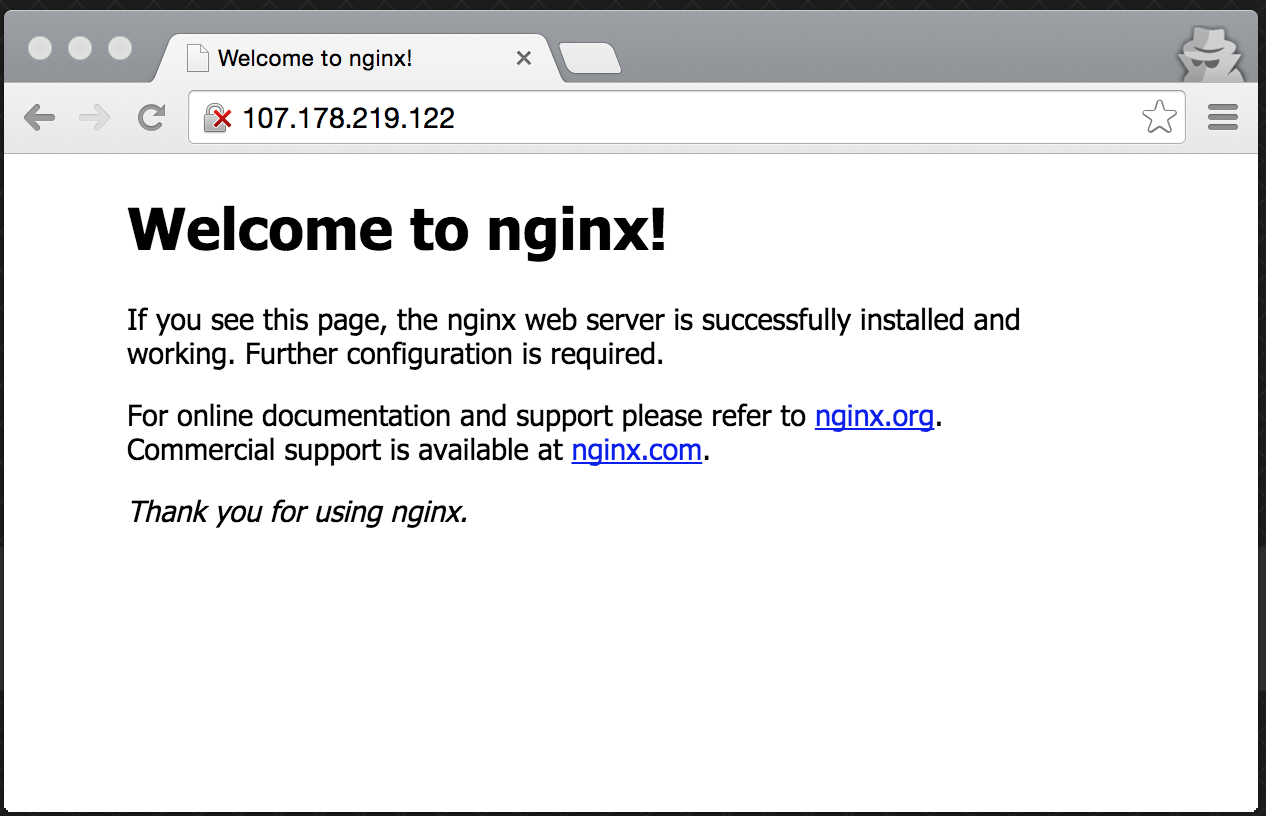
You can then verify that your requests are going to the appropriate backend by viewing the logs for the nginx container.
kubectl config use-context gke_${PROJECT}_us-central1-b_us-cluster
kubectl logs $US_POD_NAME
kubectl config use-context gke_${PROJECT}_asia-east1-b_asia-cluster
kubectl logs $ASIA_POD_NAME
The HTTP load balancer is a global load balancer so it will route traffic automatically to the closest kubernetes cluster. In my case I saw that my traffic was going to the pod in Asia:
$ kubectl logs $ASIA_POD_NAME
...
10.240.70.87 - - [29/Jul/2015:06:47:03 +0000] "GET / HTTP/1.1" 200 612 "-"
"Google-GCLB/1.0" "-"
10.240.48.94 - - [29/Jul/2015:06:47:03 +0000] "GET / HTTP/1.1" 304 0 "-"
"Mozilla/5.0 (Macintosh; Intel Mac OS X 10_10_4) AppleWebKit/537.36 (KHTML,
like Gecko) Chrome/44.0.2403.107 Safari/537.36" "72.14.229.161,
107.178.245.158"
10.4.1.1 - - [29/Jul/2015:06:47:03 +0000] "GET / HTTP/1.1" 200 612 "-"
"Google-GCLB/1.0" "-"
...
If the health check fails for one of the clusters, the HTTP load balancer will automatically reroute traffic to the healthy cluster.
Let’s shut down the pods in the closest cluster and see what happens:
kubectl config use-context gke_${PROJECT}_asia-east1-b_asia-cluster
kubectl delete rc my-nginx
Now if I access the IP for the load balancer again and check the logs I can see that the request was routed to the US cluster:
$ kubectl logs $US_NODE_NAME
...
10.20.2.1 - - [29/Jul/2015:08:55:30 +0000] "GET / HTTP/1.1" 200 612 "-"
"Google-GCLB/1.0" "-"
10.240.239.252 - - [29/Jul/2015:08:55:31 +0000] "GET / HTTP/1.1" 304 0 "-"
"Mozilla/5.0 (Macintosh; Intel Mac OS X 10_10_4) AppleWebKit/537.36 (KHTML,
like Gecko) Chrome/44.0.2403.107 Safari/537.36" "72.14.229.161,
107.178.245.158"
10.240.217.81 - - [29/Jul/2015:08:55:31 +0000] "GET / HTTP/1.1" 200 612 "-"
"Google-GCLB/1.0" "-"
...
What’s Next?
Read more about cross-region HTTP load balancing in the Google Cloud Platform docs. In the docs, you’ll find great info on how to restrict access to your instances from everywhere except the load balancer service as well as how to simulate outages using iptables.
You can support more complicated setups with the HTTP load balancer. Check out the docs on content-based load balancing or setting up SSL certificates for HTTPS load balancing.
